Welcome to the Research and Strategy Services at in today's fast-paced.


If you’re a trainer, performance coach, therapist or clinician interested in the fast-growing phenomenon of cognitive training, then we’re excited to share some of the advanced features that our new NeuroTrackerX platform has to offer. Here we’ll highlight 5 key reasons why our evolution of the NeuroTracker software is ready to take your practice to the next level.
The first thing to cover is that NeuroTrackerX includes two versions of the software, one for end users, and one for administrators and trainers. The administrator platform has access to everything end users get, plus a slew of slick tools designed to easily manage any numbers of users for both in-center and remote training.
End Users – super simple access to a personal training experience. Includes an interactive dashboard with access to all training data, along with support and options to customize their training options or goals.
Administrators – an advanced software platform with everything needed to manage and monitor users, build custom programs, as well as run sessions hands-on with end users. Also allows multiple trainer accounts within an organization to be created, and then assigned to manage specific groups of users.
A key feature is how fast and easy it is to setup new end user accounts. With just a name and email address, you can setup and assign an end user account in seconds.

This immediately sends an email to the recipient with their login details and takes them through the few short steps to setup the software and start training. NeuroTrackerX has tutorials plus help and support built-in, guiding new users through their first training program.
This is ideal for effortlessly getting new clients up and running from the get-go, regardless of where they are. For those looking to quickly set-up large groups, the process can also be done in one step for any number of users, through bulk invites.
An alternative option is to create end user accounts that are ready to go on-the-spot. This doesn’t require an email address, and works well for in-center training. Simply choose a login ID, select a training program, and the account is ready to use immediately. This is great for setting-up new users for in-center training off-the-bat, and it allows personal details to be kept anonymous for medical purposes.
One of the nice things about both the NeuroTrackerX administrator and end user accounts, is that they can be accessed from any online PC or Mac computer. Accounts can basically be run anytime, anywhere, with data synced seamlessly, and across these different hardware setups.
Anaglyph 3D – our custom-engineered red-blue filter glasses have been specially optimized with the latest developments in software rendering. This brings true stereoscopic 3D to normal 2D displays. Effectively the glasses allow anyone to train on any computer they have access to. There is also a tool included for end users to tweak their anaglyph 3D settings, to optimize the viewing experience to specific displays or ambient lighting conditions.

Active 3D – this is the standard choice for clients who like to have an advanced setup in their training center. It includes 3D projectors and large 3DTVs, which suit advanced forms of training and assessments, such as dual-tasks.
VR HMD – clients wanting a focused and immersive NeuroTracker experience that’s also mobile can opt for a Virtual Reality Head Mounted Display. This is perfect for controlled assessments on the road, such as baselining a sports team. We are currently expanding the number of HMDs that NeuroTrackerX can be used with.
To give an example of the flexibility here, an end user signed-up with a trainer might perform 10 sessions a week on their laptop at home, using anaglyph 3D. Then in addition, perform in-center dual-task assessments once a week on a 3D projector in a dedicated training room, with their trainer.
Of course there’s lots more to cover, but in a nutshell NeuroTrackerX has been built from the ground-up to provide everything needed for a no-fuss telehealth solution. This video provides a short introduction to the administrator version of the platform.
The administrator platform comes with a broad variety training programs to cater for trainers with a diversity of needs. In just a few clicks these can be added in any combination of blocks for any user. Once assigned, end users can view what’s been lined-up in their programs on their dashboard, as well as see their progress through each program. Programs can be edited, skipped or updated in real-time.

That said, one of the things we’ve learned from years of feedback, is that expert trainers love to create their own specialized twist on their NeuroTracker training or assessment protocols. For this reason, NeuroTrackerX trainers who complete the NeuroTracker Academy can get access to an advanced program builder. This allows configuration and saving of specific or unique session builds, which can then be added into new custom-programs. Once these new sessions and programs are saved, they can be immediately assigned to end user, and shared with other trainers within the organization.
The administrator platform includes a dedicated section to help navigate and interpret training data of end user within your organization. Three interactive chart tools cover training progression data, baseline analysis, and relative improvement evaluations. These tools make it easy to spot trends, outlier behaviors, and predict how users will perform in order to adapt training programs accordingly.

A nice feature is that end user training data can be compared to norms within an organization, allowing you to select certain users and instantly compare them to their peers. Additionally, user data from our global database is also included for broader normative references. There’s lots to explore, but the takeaway is that the software does all the heavy lifting for getting a deeper and broader understanding of macroscopic training data.
It’s doesn’t sound particularly special, but a surprisingly helpful feature for trainers is the ability to see any of their end users' personal dashboards in a couple of clicks. The interactive dashboard provides much more specific information on training progression for focused analysis or monitoring.

The other utility is that logging into the administrator platform provides an intuitive way to launch a session for any user within the organization. It’s essentially the same as if the user logged in personally, but without needing to actually login. So, if a user in-center forgets their username or password – no worries! They also get exactly the same software experience as if they were training at home.
To support making it easy for trainers to manage their users remotely, we’ve included a couple of nice features in NeuroTrackerX that can provide end users some empowerment over their training preferences.
To help guide end users through their programs, NeuroTrackerX includes an option to set personal training goals. The user simply selects the weekly frequency at which they would like to aim for, and the software provides feedback each session on their progression. This makes it simple for people training at home to know where they are at each week, according to what they would like to achieve.

Although it’s great for trainers to be able to assign custom-programs for end users, it’s also nice for end users to have some freedom in choosing their own sessions. This is catered for by an Open Training option that trainers can include in any programs.
It's a straight-forward case of assigning the Open Training option to any individual sessions in a program. When the user reaches this session, they are prompted with the choice of two alternative types of sessions. For example, they may have 3 Core sessions lined-up, but on the third Core session, if Open Training has been set, they can opt to perform a Selective or Optic Flow training session.
You can view intros of other types of sessions available in NeuroTrackerX here.
The advantage this brings is that trainers can decide how much freedom they want to give to users in guiding their own training over time. Typically, trainers like to guide session choices more closely in the earlier phases of training, but then as a user gets more familiar with different types of sessions or dual-tasks, they assign more points of Open Training. This helps to motivate end users throughout their path to improvement.
We hope you’re excited as we are about the ways NeuroTrackerX can boost the reach of any trainer providing cognitive training to their clients. There's much more to learn, so look out for a series of upcoming free webinars where NeuroTrackerX experts will cover how to get the most out of this neurotechnology for business practices. If you’d like to be updated when these are coming, then just reach out to us here.
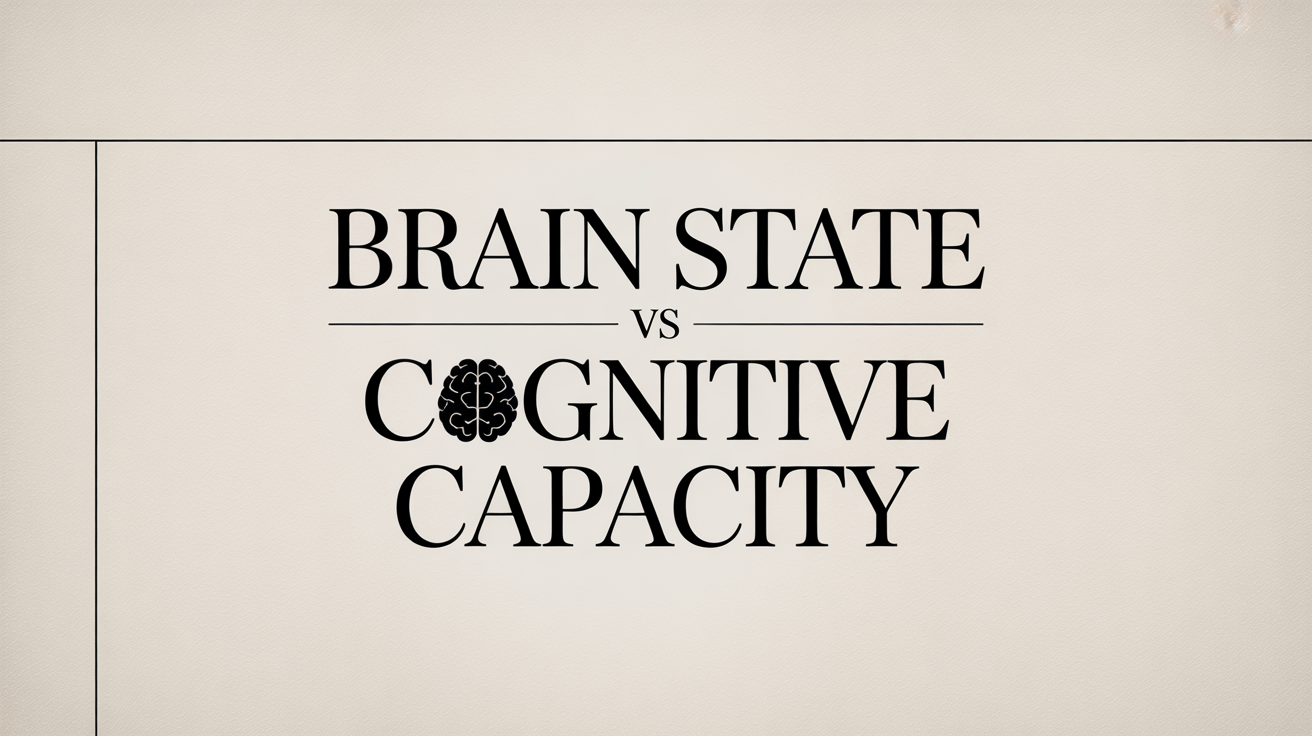
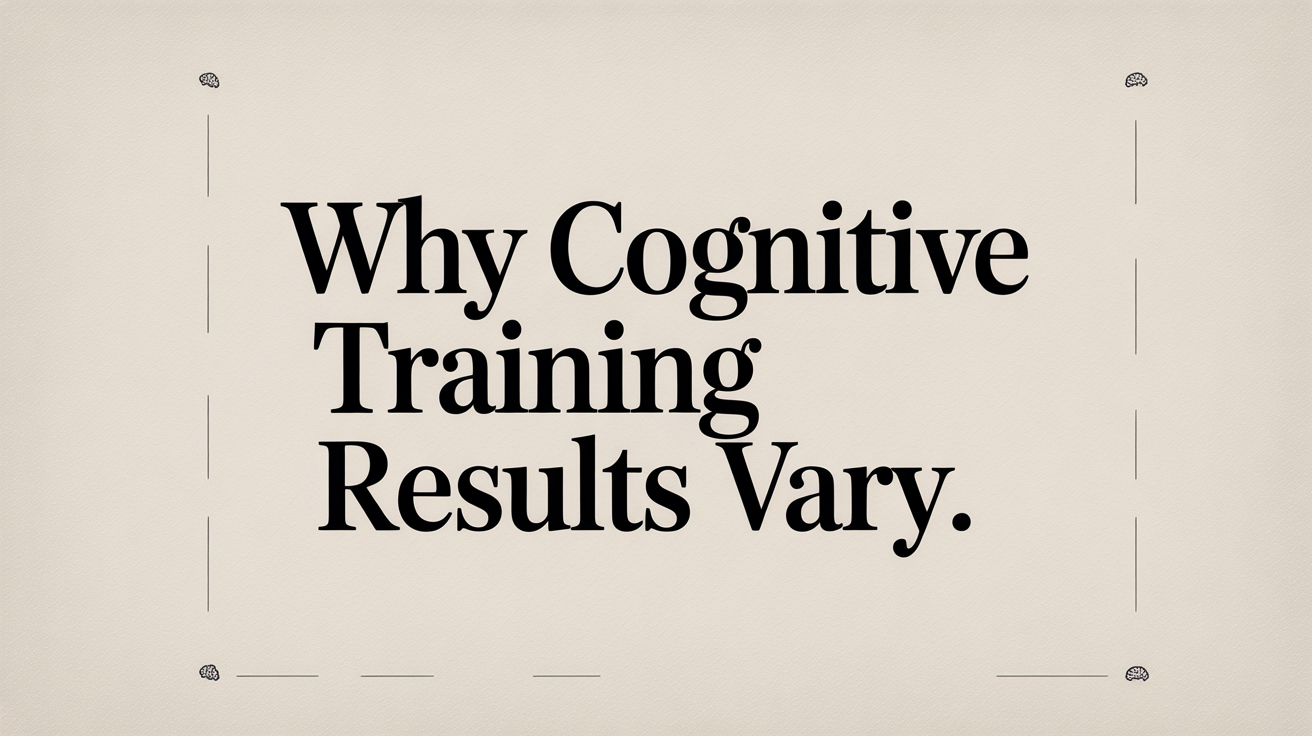
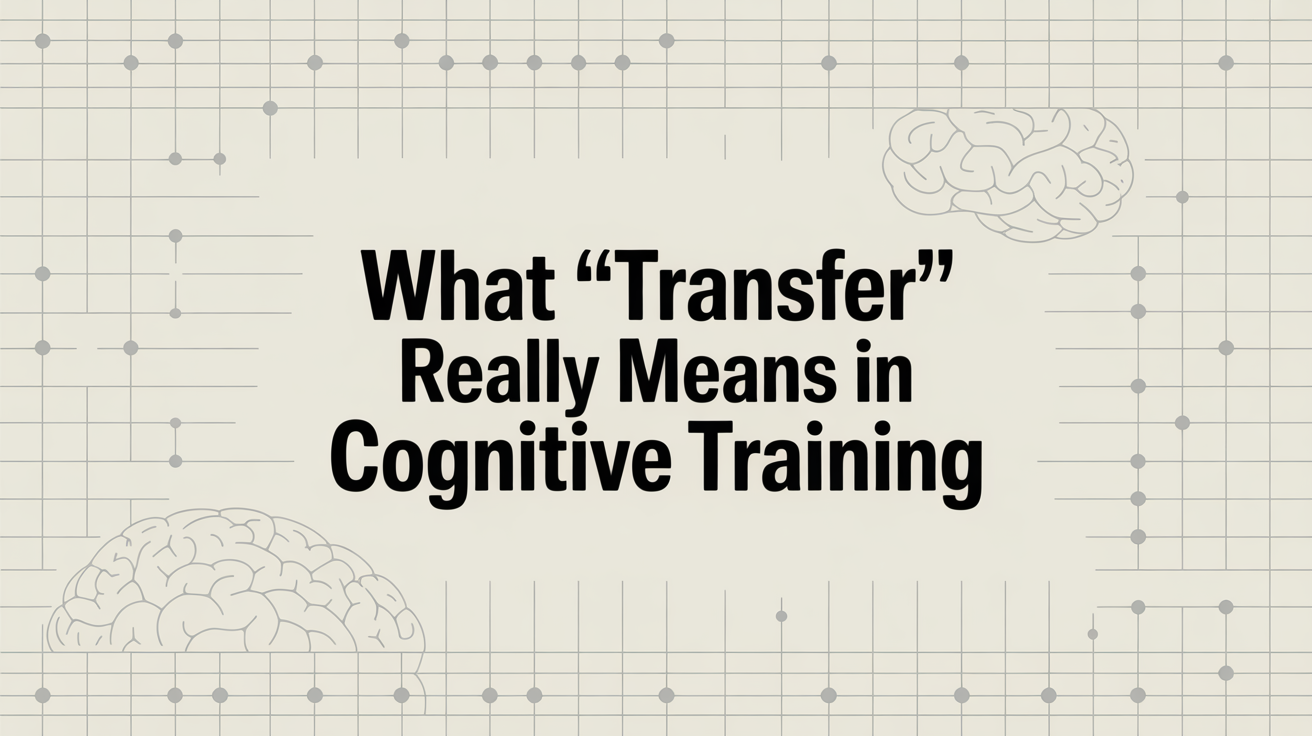
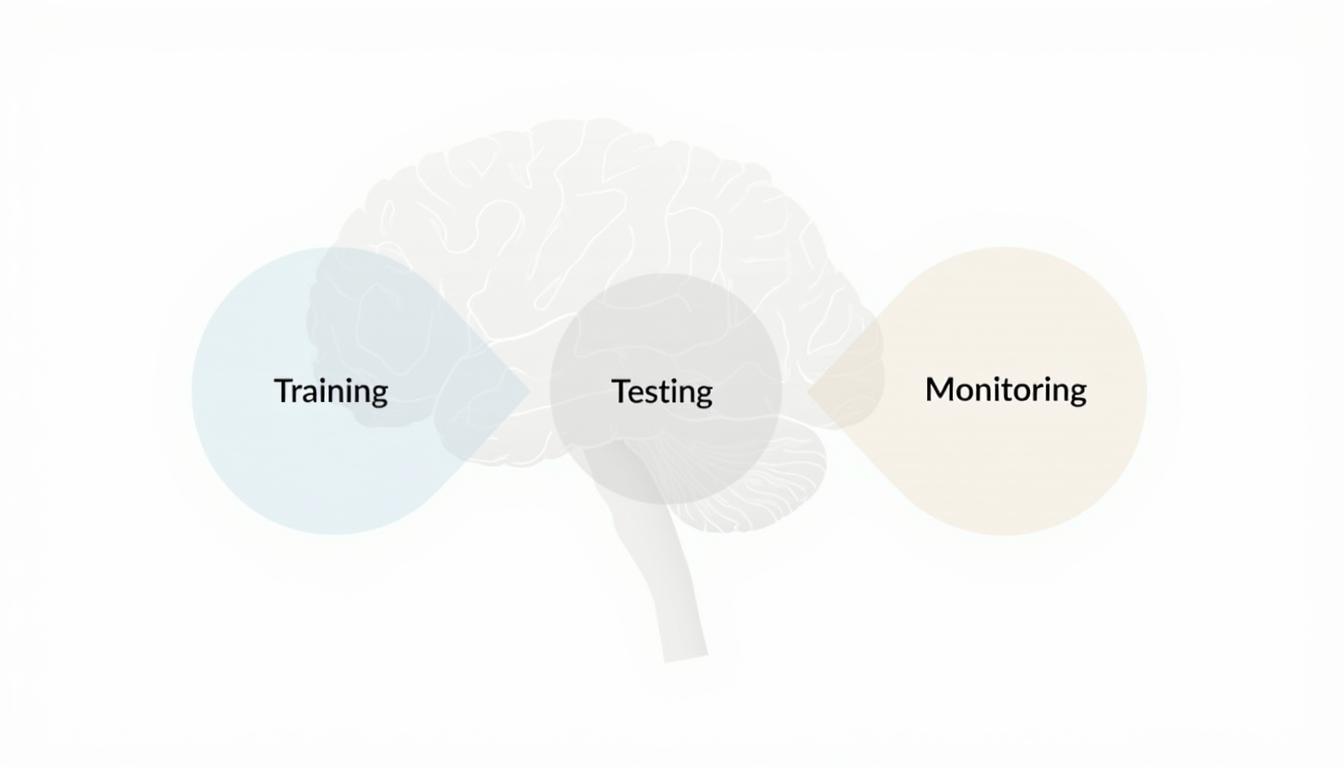




Welcome to the Research and Strategy Services at in today's fast-paced.

An explanation of a structured habit-building framework for cognitive routines, emphasizing consistency, accountability, and long-term sustainability.

From stereo-3D to adaptive speed thresholds, get the lowdown on what makes NeuroTracker tick.

Check out our 101 on how NeuroTracker works under the hood.
.png)